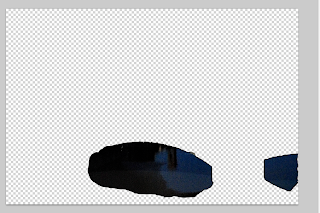Original
Edited: I feel like this one has more details. However it was not much of an edit, so I tried again with this picture.
Original
Edited one: I followed the same steps to sharpen the picture as I did above.
I still felt like I needed to challenge myself so I chose this picture of a statue. This picture is very blurry so I did my best to edit it.
Original:
First I reduced the blur and sharpened it:
Although this image was sharper, it had a lot of noise. I did my best to use what we learned last year to reduce the noise.
Sharpening things is a lot of work. It has taught me the importance to making good exposures, so you have less work to do. I just got back from my spring break trip, only to realize that I took my 1300 pictures in low quality JEPG's. Now fixing images is even harder. I'm glad I'm leering the tools though to fix pictures.